價格:免費
更新日期:2019-03-28
檔案大小:112.5 MB
目前版本:1.04.000
版本需求:需要 iOS 9.0 或以上版本。與 iPad 相容。
支援語言:丹麥文, 俄文, 匈牙利文, 巴克摩文挪威文, 德語, 捷克文, 日語, 法文, 波蘭文, 瑞典文, 簡體中文, 義大利文, 芬蘭文, 英語, 荷蘭文, 葡萄牙文, 西班牙文
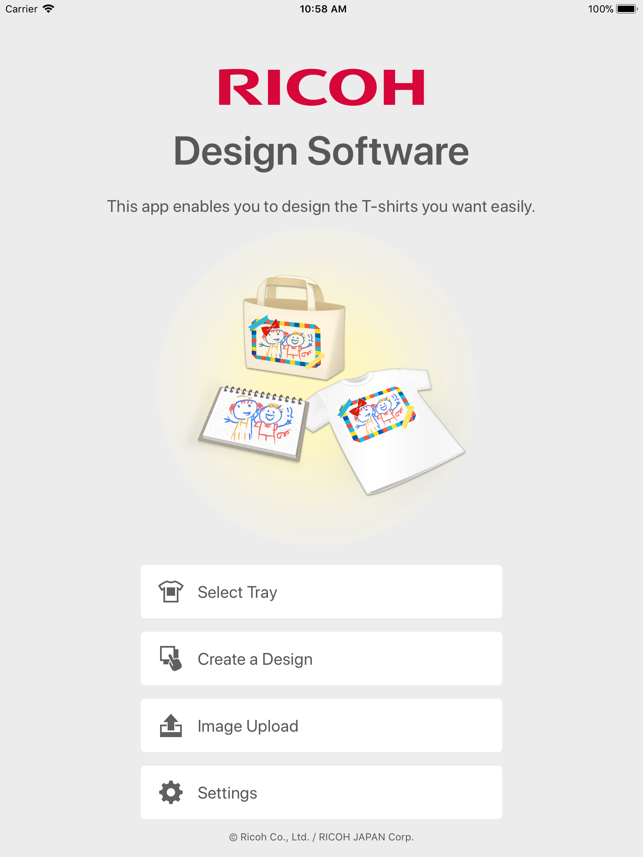
RICOH Design Software enables you to create your own customized garment using the Ricoh Ri 100 printer.
● Easy editing
- Create your own design using preset graphics & banners, and those imported to the APP.
- Add comments to your design with the type face & colors of your choice.
- Import pictures, graphic files & banners from MicroSD/SD/USB/Bar Code (QR)/Smartphone.
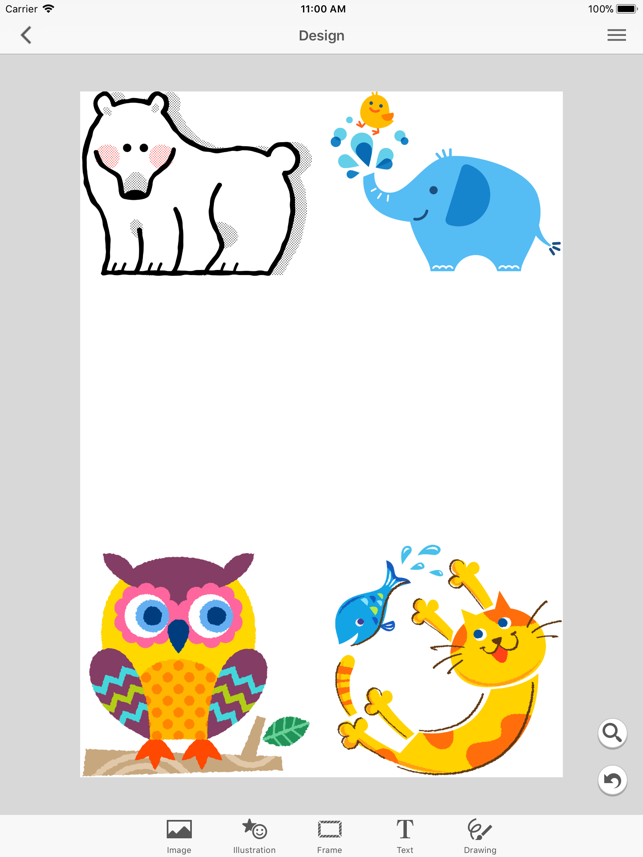
- Edit & print pictures taken on an iPad.
- Check the outcome while designing by using the preview window.
- Comes with the edit windows suite for the garment types: T-Shirt, Tote bag, Socks, & Sleeve.
● Smooth printing
- Unified flow from editing to printing onto the garment using the Ri 100 printer
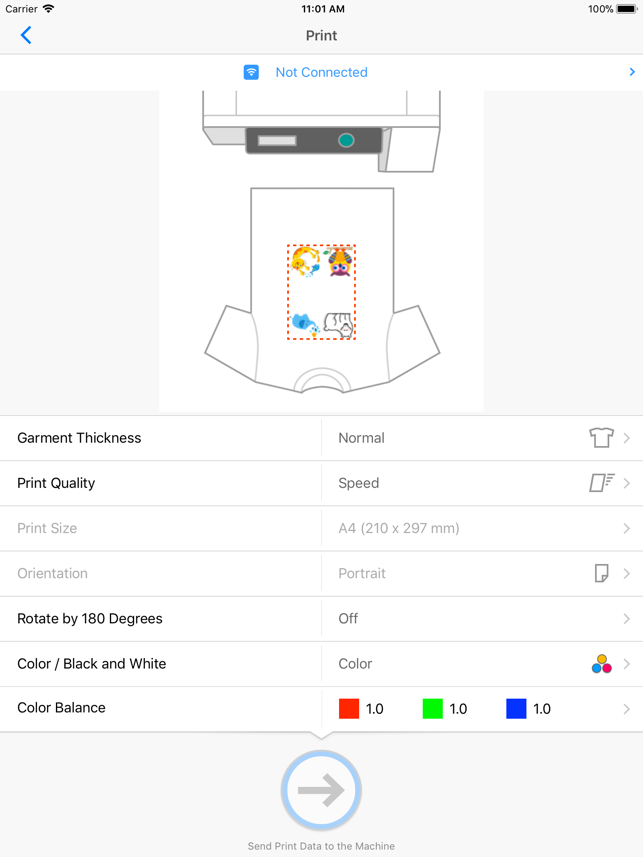
- Adjust the tone of the colors or other print settings
- Print the files created by major graphic Apps seamlessly.
● Monitoring
- A calculation window enables to monitor the price of inks per print, based on your own design.
●Supported printer:
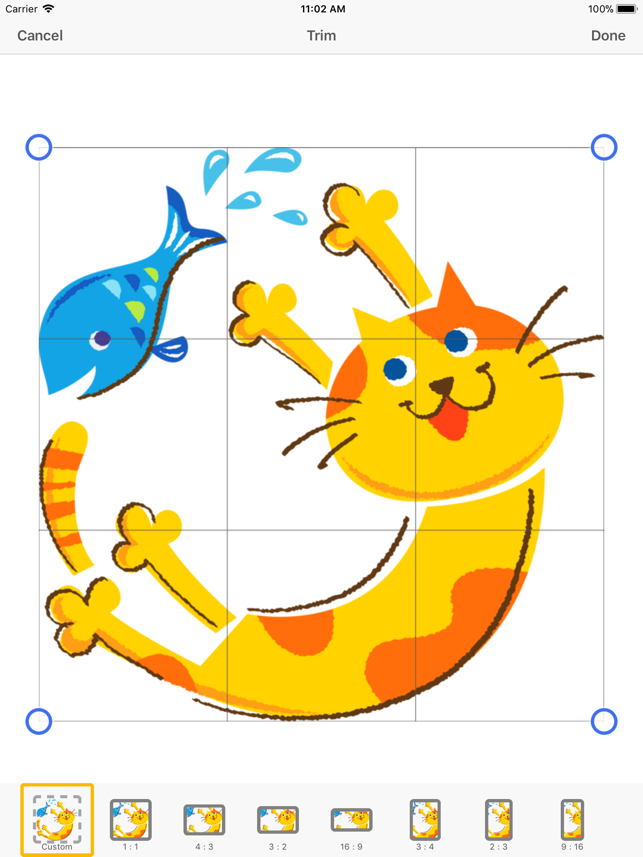
RICOH Ri 100
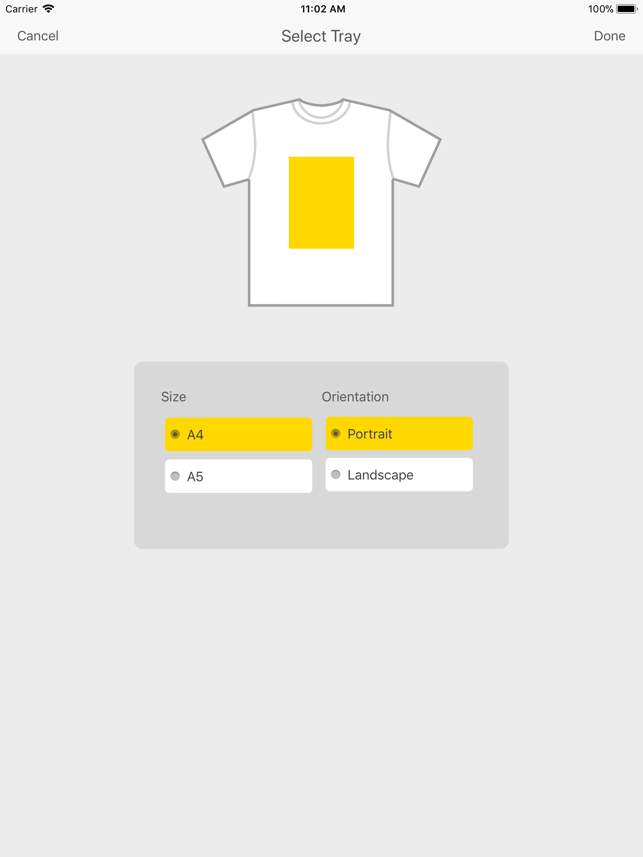
支援平台:iPad
